Hey Folks! Are you wondering how to use chat GPT to write code? Perfect you are at right place. Chat GPT is in very trend these days. Many of coding tasks are now become so easy with the help of Chat GPT. In this article we will discuss how we can use chat GPT to generate or write codes.
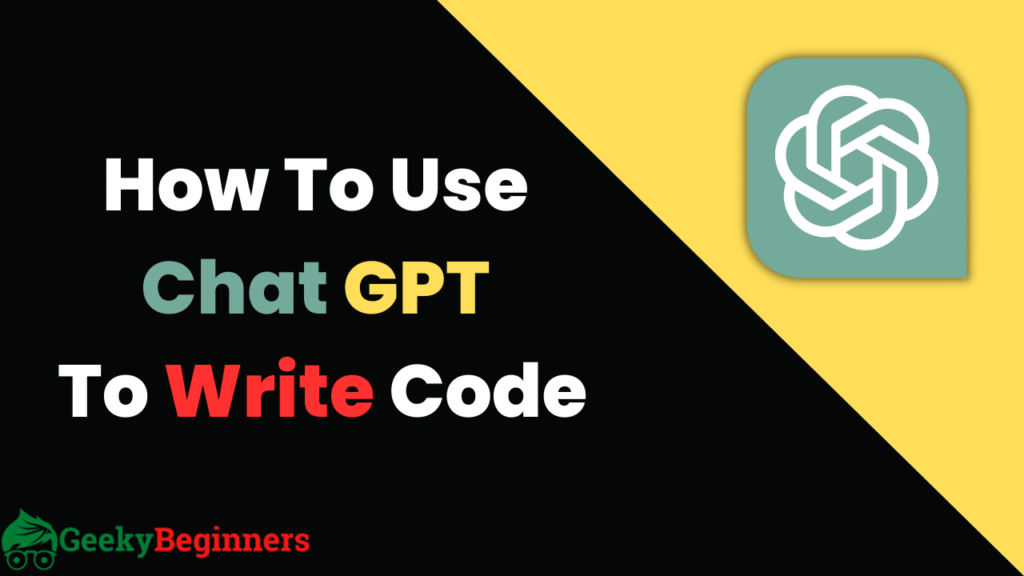
Table of Contents
What is Chat GPT?
ChatGPT is a language model developed by OpenAI based on the GPT-3.5 architecture. It is an advanced AI-powered natural language processing tool that is capable of generating human-like responses to a given input prompt.
ChatGPT has been trained on a large corpus of text data from the internet, including books, articles, and websites. It can generate coherent and grammatically correct text responses to prompts in various contexts, including writing, conversation, and coding.
In the context of coding, ChatGPT can be used to generate code snippets or complete programs based on a given prompt or specification. It can also assist with debugging and testing code. With its advanced natural language processing capabilities, ChatGPT can provide more natural and intuitive interactions for programmers, which can increase productivity and efficiency.
Benefits of using ChatGPT to write code
There are lot of benefits if you are using chatGPT to write code below are some:
- Increased productivity: ChatGPT can help programmers save time by generating code snippets or complete programs based on their input prompts. This can reduce the amount of time spent on manual coding tasks, allowing programmers to focus on more complex and challenging aspects of their work.
- Reduced errors: ChatGPT can assist with debugging and testing code, reducing the likelihood of errors and improving the overall quality of the code.
- Accessibility: ChatGPT’s natural language processing capabilities can make coding more accessible to non-experts or beginners who may not be familiar with specific programming languages. This can help expand the pool of people who are able to contribute to coding projects.
- Collaboration: ChatGPT can facilitate collaboration between programmers by generating code in a more natural language format. This can help bridge communication gaps and enable more effective teamwork.
- Innovation: ChatGPT can generate code that is more innovative and creative than what a programmer might generate on their own. This can lead to new and exciting ideas for software development.
How To Use Chat GPT to Write Code
Choosing the Right Prompt
Choosing the right prompt is crucial when using ChatGPT to write code. A prompt is the initial input that a programmer provides to ChatGPT, which is then used to generate code or text output. Here are some tips for choosing the right prompt:
- Be specific: The prompt should be as specific as possible to ensure that ChatGPT generates the desired output. Vague prompts may result in code that does not meet the programmer’s needs.
- Use clear and concise language: The language used in the prompt should be clear and concise to avoid confusion or ambiguity. This can help ensure that ChatGPT generates the correct output.
- Provide context: The prompt should provide enough context for ChatGPT to generate the desired output. This can include information about the programming language, the desired functionality, and any relevant variables or constraints.
- Include examples: Including examples in the prompt can help clarify the desired output and ensure that ChatGPT generates code that meets the programmer’s needs.
- Experiment: Experimenting with different prompts can help programmers identify the most effective approach for generating code with ChatGPT.
Formatting Your Code
Formatting your code is an essential step in the coding process, whether you are writing code manually or using ChatGPT to generate code. Properly formatted code is easier to read, understand, and debug. Here are some tips for formatting your code when using ChatGPT:
- Indentation: Use consistent indentation to clearly show the structure of your code. Indentation helps distinguish between different levels of code blocks and makes it easier to follow the flow of the code.
- Line breaks: Use line breaks to break up your code into logical sections. This can help improve readability and make it easier to identify errors.
- Comments: Use comments to explain your code and provide additional context. Comments can help others understand your code and make it easier to maintain.
- Consistent naming conventions: Use consistent naming conventions for variables, functions, and other elements of your code. This can help make your code more readable and easier to understand.
- Avoid unnecessary characters: Avoid using unnecessary characters or symbols in your code, as they can make it harder to read and understand.
- Use a consistent style: Use a consistent style throughout your code, including variable names, function names, and indentation. This can help make your code more readable and easier to understand.
Debugging Your Code
Debugging is an essential part of the coding process, as it involves identifying and fixing errors in your code. When using ChatGPT to generate code, it is important to be able to identify and fix errors that may arise in the output. Here are some tips for debugging your code when using ChatGPT:
- Understand the code: Before attempting to debug your code, it is important to understand how it works and what it is intended to do. This can help you identify errors more quickly and effectively.
- Check the input prompt: If the output from ChatGPT is not what you expected, start by checking the input prompt. Make sure it is specific and provides enough context for ChatGPT to generate the desired output.
- Test the code: Test the code by running it and observing its behavior. This can help you identify errors that may not be immediately obvious.
- Use error messages: Error messages can provide valuable information about what went wrong and where the error occurred. Use them to help identify and fix errors.
- Use a debugger: A debugger is a tool that can help you identify and fix errors in your code. It allows you to step through the code and observe its behavior, making it easier to identify errors.
- Collaborate with others: Collaborating with other programmers can be helpful in identifying and fixing errors. They may have different perspectives or experiences that can help you identify errors more quickly and effectively.
Testing Your Code
Testing your code is an essential part of the coding process, whether you are writing code manually or using ChatGPT to generate code. Testing helps ensure that your code is of high quality, meets the desired functionality, and is reliable. Here are some tips for testing your code when using ChatGPT:
- Create test cases: Create test cases that cover all possible scenarios and inputs. This can help ensure that your code is robust and can handle a wide range of inputs and use cases.
- Use automated testing tools: Automated testing tools can help you test your code more quickly and effectively. These tools can help you identify errors and bugs more quickly and reduce the amount of manual testing required.
- Test edge cases: Test edge cases to ensure that your code can handle unexpected inputs or unusual scenarios. This can help identify potential errors or bugs that may not be immediately obvious.
- Test for performance: Test for performance to ensure that your code runs efficiently and does not slow down or crash under heavy load. This can help ensure that your code is scalable and can handle increased usage over time.
- Collaborate with others: Collaborating with other programmers can be helpful in testing your code. They may have different perspectives or experiences that can help you identify potential errors or bugs more quickly and effectively.
Conclusion
In conclusion, the possibilities for the future development of ChatGPT and other similar tools are vast and exciting. As the field of AI and natural language processing continues to evolve, ChatGPT may become even more accurate, versatile, and capable of generating high-quality code for a wider range of programming languages and applications.
Additionally, integration with other development tools, collaboration and version control, and domain-specific languages are just a few of the many possibilities for future developments in this field. The potential benefits for developers are numerous, including increased efficiency, productivity, and the ability to quickly generate high-quality code.
At last, the future developments and possibilities for ChatGPT and other similar tools hold great promise for the future of programming and software development.