Embed YouTube Video Without iframe: Hey Folks! In this post we will understand how to embed YouTube video without using iframe in HTML. If you ware wondering how to do this then you are at right place.
Before directly jumping to the topic lets understand first why we should avoid using iframe to embed YouTube videos. We will also discuss benefits of embedding YouTube videos without iframe.
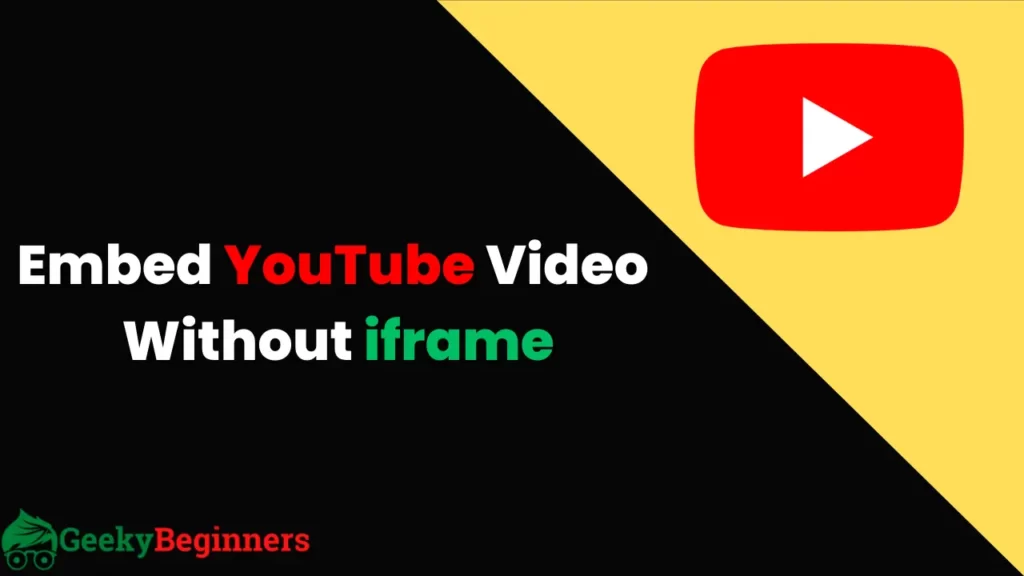
Table of Contents
How to Embed YouTube Video Without iframe
There are many ways you can embed YouTube video without using iframe. Such as using object or using embed tag.
Below are the example codes you can use in place of iframe into your HTML page.
Using Object Tag
<object data='https://www.youtube.com/embed/-0fUAaeDnQM?autoplay=1'
width='500px' height='300px'>
</object>
Using Embed Tag
<div style="width: 560px; height: 315px; float: none; clear: both; margin: 2px auto;">
<embed
src="https://www.youtube.com/embed/J---aiyznGQ?autohide=1&autoplay=1"
wmode="transparent"
type="video/mp4"
width="100%" height="100%"
allow="autoplay; encrypted-media; picture-in-picture"
allowfullscreen
title="Keyboard Cat"
>
</div>
Limitations of using iframe
Using iframe is very common for embedding YouTube videos to your HTML webpages. An iframe is an HTML which allows web developers to embed another web page or resource, such as a YouTube video, within the current page. While iframes can be useful in some scenarios, but there are some limitations to using iframes for embedding YouTube videos:
- Limited customization: When using an iframe, you have limited control over the video player’s appearance and behavior. You can change the size of the player, but you cannot customize the player’s colors or add additional features, such as captions or subtitles.
- Slow page loading: Embedding a YouTube video using an iframe can slow down the page’s loading speed. This is because the video player has to load separately from the rest of the page, which can lead to longer load times.
- Cross-domain issues: Embedding a YouTube video using an iframe can cause cross-domain issues, especially if you’re embedding the video on a different domain than YouTube’s. This can lead to security vulnerabilities and can potentially harm your website’s reputation.
- Responsiveness: Iframes can also be difficult to make responsive, meaning they may not adapt well to different screen sizes or mobile devices. This can lead to a poor user experience for visitors accessing your site from a mobile device.
For these reasons, it’s often better to embed YouTube videos on your website without using an iframe. By doing so, you can have much control over the video player’s appearance and behavior, optimize the video’s loading speed, and ensure a better user experience for your visitors.
Benefits of embedding YouTube videos without iframe
As we have seen the limitations of embedding YouTube videos using iframe. It will be better reducing those limitations using some good alternatives of iframe. Let’s deep dive into the benefits that will are gonna get if we embed YouTube video without using iframe.
Below are several benefits if you embed YouTube video without using iframe.
- Improved page load speed: As mentioned earlier, embedding a YouTube video using an iframe can slow down the page’s loading speed. When you embed a YouTube video without using an iframe, you have greater control over how the video is loaded and can optimize it for faster load times. This can improve the overall user experience for your visitors and may even improve your search engine ranking.
- Customization options: Embedding YouTube videos without an iframe gives you greater control over the appearance and behavior of the video player. You can customize the player’s size, colors, and other features to better fit your website’s design and branding. You can also add additional features, such as captions or subtitles, that may not be possible with an iframe.
- Responsive design: Making a website responsive means ensuring that it works well on all devices, including mobile phones and tablets. Embedding a YouTube video without an iframe can make it easier to create a responsive design for your website. By using CSS media queries and other responsive design techniques, you can ensure that your video player adapts well to different screen sizes and orientations.
- Better security: Embedding a YouTube video using an iframe can potentially introduce security vulnerabilities, especially if you’re embedding the video on a different domain than YouTube’s. Embedding the video without an iframe can help mitigate this risk and ensure a more secure website.
Examples of websites that embed YouTube videos without iframe
There are lot of websites that embed YouTube video without iframe. We have listed some popular website for the same.
- TechCrunch: TechCrunch is a popular technology news website that often includes videos in its articles. Instead of using an iframe, TechCrunch embeds YouTube videos using the YouTube API. This allows them to customize the video player’s appearance and behavior and provide a better user experience for their visitors.
- The New York Times: The New York Times is a well-known news organization that frequently embeds YouTube videos in its articles. They use a combination of the YouTube API and custom HTML5 code to embed videos in a way that is responsive and easy to customize.
- Forbes: Forbes is a business and finance news website that uses the HTML5 video tag to embed YouTube videos. This allows them to customize the video player’s appearance and behavior using CSS and JavaScript, and provide a seamless user experience for their visitors.
- Smashing Magazine: Smashing Magazine is a popular web design and development website that often includes tutorial videos in its articles. They use custom HTML and JavaScript code to embed YouTube videos without using an iframe. This allows them to customize the player’s appearance and behavior and ensure a better user experience for their readers.
Conclusion
At the end, embedding YouTube videos without using an iframe can provide lot of benefits, including less page load time, lot of customization options, better responsiveness, and improved security.
While iframes are a common way to embed videos on a website, they have many limitations that can impact the user experience and website performance. By using the appropriate techniques, such as the YouTube API, HTML5 video tag, and custom HTML and JavaScript code, web developers can embed YouTube videos in a way that is responsive, easy to customize, and secure. This can lead to a better user experience for visitors, improved search engine ranking, and more effective websites overall.