Hey Folks! In this article you will learn how you can loop through objects in JavaScript. When working with JavaScript, you will often need to manipulate data stored in objects. Objects are a fundamental data structure in JavaScript, and understanding how to loop through them is an essential skill. In this article, we will explore how to loop through objects in JavaScript and provide practical examples to help you understand how it works.
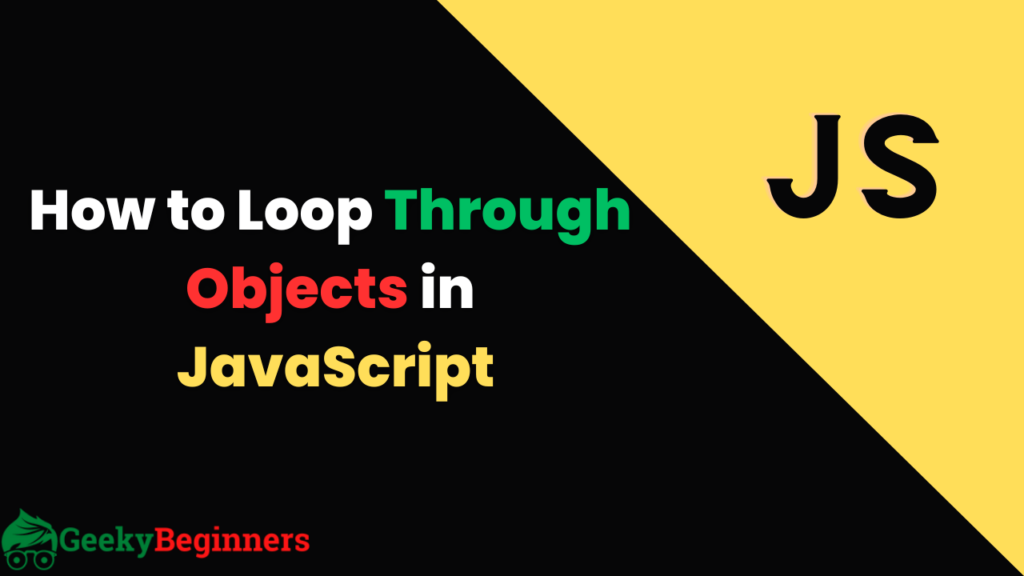
Looping through objects is the process of iterating over the properties of an object and performing a particular action on each property. It allows you to access each property’s key and value and perform specific tasks based on the object’s contents.
Table of Contents
What are Objects in JavaScript?
In JavaScript, objects are a data type that allows you to store and manipulate complex data structures. An object is a collection of properties that consist of key-value pairs, where the key is a string or symbol, and the value can be any data type, including functions, arrays, and other objects.
Different Ways to Loop Through Objects in JavaScript
There are different ways to loop through objects in JavaScript, and we will explore some of the most common ones below.
Using the for…in Loop
The for…in loop is the most straightforward way to loop through objects in JavaScript. It allows you to iterate over the object’s properties and execute a particular block of code for each property.
Here is an example of how to use the for…in loop:
const person = {
name: "John",
age: 30,
city: "New York"
};
for (const property in person) {
console.log(`${property}: ${person[property]}`);
}
Using the Object.keys() Method
The Object.keys() method returns an array of a given object’s own property names, in the same order as a for…in loop. You can then use this array to loop through the object’s properties.
Here is an example of how to use the Object.keys() method:
const person = {
name: "John",
age: 30,
city: "New York"
};
const keys = Object.keys(person);
for (const key of keys) {
console.log(`${key}: ${person[key]}`);
}
Using the Object.values() Method
The Object.values() method returns an array of a given object’s own enumerable property values, in the same order as a for…in loop. You can then use this array to loop through the object’s properties.
Here is an example of how to use the Object.values() method:
const person = {
name: "John",
age: 30,
city: "New York"
};
const values = Object.values(person);
for (const value of values) {
console.log(value);
}
Using the Object.entries() Method
The Object.entries() method returns an array of a given object’s own enumerable property pairs, in the same order as a for…in loop. You can then use this array to loop through the object’s properties.
Here is an example of how to use the Object.entries() method:
const person = {
name: "John",
age: 30,
city: "New York"
};
const entries = Object.entries(person);
for (const [key, value] of entries) {
console.log(`${key}: ${value}`);
}
Nesting Loops to Loop Through Nested Objects
If you have nested objects, you can use a combination of the above methods to loop through them. You will need to nest loops to iterate over each object’s properties and sub-properties.
Here is an example of how to loop through a nested object using a combination of the for…in loop and Object.entries() method:
const person = {
name: "John",
age: 30,
address: {
street: "123 Main St",
city: "New York",
state: "NY",
zip: "10001"
}
};
for (const property in person) {
if (typeof person[property] === "object") {
for (const [key, value] of Object.entries(person[property])) {
console.log(`${key}: ${value}`);
}
} else {
console.log(`${property}: ${person[property]}`);
}
}
Handling Exceptions While Looping Through Objects
When looping through objects, you may encounter exceptions, such as when trying to access non-existent properties. To handle such exceptions, you can use a try…catch block.
Here is an example of how to handle exceptions while looping through objects:
const person = {
name: "John",
age: 30
};
try {
for (const property in person) {
console.log(`${property}: ${person[property]}`);
console.log(`${property.toUpperCase()}: ${person[property].toUpperCase()}`);
}
} catch (error) {
console.log(error.message);
}
Output
name: John NAME: JOHN age: 30 AGE: undefined Cannot read property 'toUpperCase' of undefined
Conclusion
Looping through objects is an essential skill in JavaScript, and there are different ways to achieve it. The for…in loop, Object.keys(), Object.values(), and Object.entries() methods are some of the most commonly used methods for looping through objects.
When dealing with nested objects, you can combine these methods to access each property and sub-property. Remember to handle exceptions while looping through objects to avoid runtime errors.
FAQs
Objects are a data type in JavaScript that allows you to store and manipulate complex data structures. An object is a collection of properties that consist of key-value pairs.
The for…in loop iterates over the object’s enumerable properties, including those inherited from its prototype chain. The Object.keys() method, on the other hand, only returns an array of the object’s own enumerable property names.
You can use a try…catch block to handle exceptions while looping through objects.
Yes, you can loop through nested objects in JavaScript by combining the different looping methods available.
Looping through objects allows you to access and manipulate their properties, making it