How to Traverse a 2D Array in Java: A 2D array is a data structure that represents a table or matrix consisting of rows and columns. It is basically an array of arrays, where each element in the main array represents a row and contains an array of elements representing the columns. 2D arrays are commonly used to store and manipulate large amounts of data that can be represented in a tabular form, such as spreadsheet data, image pixels, or game boards. Each element in a 2D array can be identified by its row and column index, which allows for efficient retrieval and manipulation of data.
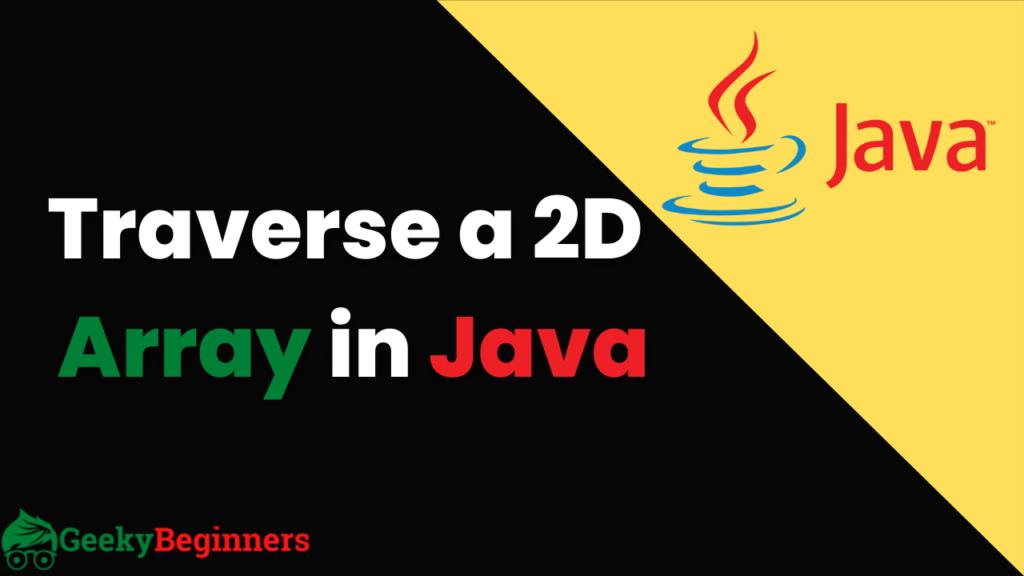
Before going into the actual topic, lets first understand how we can create a 2D array in Java.
Table of Contents
How to create a 2D array in Java
In Java, a 2D array can be created by declaring an array variable with two dimensions and allocating memory for the elements using the new keyword. The syntax for creating a 2D array in Java is given below:
data_type[][] array_name = new data_type[rows][columns];
Here data_type is the data type of the elements in the array, array_name is the name of the array variable, rows is the number of rows in the array, and columns is the number of columns in the array.
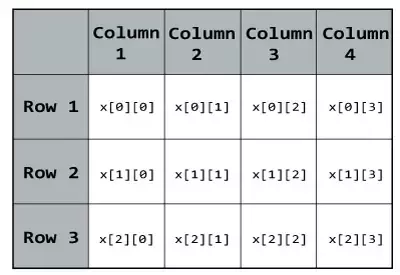
For example, to create a 2D integer array with 3 rows and 4 columns, you would use the following code:
int[][] myArray = new int[3][4];
This would create an array with 3 rows and 4 columns, and initialize all elements to the default value of 0.
Alternatively, you can also create and initialize a 2D array in one step by providing the values for each element in the array using curly braces. The syntax for creating and initializing a 2D array in Java is as follows:
data_type[][] array_name = { {val1, val2, ...}, {val3, val4, ...}, ... };
For example, to create and initialize a 2D integer array with the following values:
1 2 3 4 5 6 7 8 9
you would use the following code:
int[][] myArray = { {1, 2, 3}, {4, 5, 6}, {7, 8, 9} };
Perfect now we have understood how to created a 2D array in java. Now lets understand various methods of traversing a 2D array in Java.
How to Traverse a 2D Array in Java
There are various methods of traversing a 2D array in Java, we will see how we can traverse using nested loops and using Enhanced for loops.
Traversing a 2D Array using Nested Loops
In Java, nested loops refer to a situation where one loop is placed inside another loop. This allows for multiple iterations over a set of data, where the outer loop controls the number of times the inner loop executes. Nested loops are commonly used to traverse 2D arrays or perform repetitive tasks.
The syntax for a nested loop in Java is as follows:
for (int i = 0; i < rows; i++) {
for (int j = 0; j < columns; j++) {
// code block to be executed
}
}
In this example, the outer loop controls the number of times the inner loop executes. The inner loop executes columns times for each iteration of the outer loop, which executes rows times. This results in a total of rows * columns iterations.
Nested loops can also be used to iterate over irregularly shaped data structures such as jagged arrays, where the number of columns in each row may differ. In this case, the inner loop would iterate over the elements in a specific row, while the outer loop would iterate over each row in the array.
It is important to be mindful of the efficiency of nested loops, as they can have a significant impact on the performance of an application. If nested loops are used to traverse a large amount of data, the execution time of the program may become prohibitively slow. In such cases, other techniques such as caching or parallelization may be used to improve performance.
Here’s an example code that demonstrates the use of nested loops to traverse a 2D array row by row in Java:
int[][] myArray = { {1, 2, 3}, {4, 5, 6}, {7, 8, 9} };
int numRows = myArray.length;
int numCols = myArray[0].length;
// nested loop to traverse the 2D array row by row
for (int i = 0; i < numRows; i++) {
for (int j = 0; j < numCols; j++) {
System.out.print(myArray[i][j] + " ");
}
System.out.println();
}
Here’s an example code that demonstrates the use of nested loops to traverse a 2D array column by column in Java:
int[][] myArray = { {1, 2, 3}, {4, 5, 6}, {7, 8, 9} };
int numRows = myArray.length;
int numCols = myArray[0].length;
// nested loop to traverse the 2D array column by column
for (int j = 0; j < numCols; j++) {
for (int i = 0; i < numRows; i++) {
System.out.print(myArray[i][j] + " ");
}
System.out.println();
}
Traversing a 2D Array using Enhanced For Loops
In Java, an enhanced for loop (also known as a for-each loop) provides a simpler and more concise way of iterating over collections, arrays, or other objects that implement the Iterable interface. An enhanced for loop is particularly useful when you need to iterate over all the elements of a collection or array, without requiring the use of an explicit loop counter or index.
The syntax of an enhanced for loop in Java is as follows:
for (elementType element : collection) {
// code block to be executed
}
In this syntax, elementType is the type of element that the collection contains, and collection is the collection or array to be iterated over. For each iteration of the loop, the variable element is set to the next element in the collection.
Here’s an example of how to use an enhanced for loop to iterate over an array of integers:
int[] myArray = {1, 2, 3, 4, 5};
for (int element : myArray) {
System.out.println(element);
}
In this example, the enhanced for loop iterates over the elements in the myArray array. On each iteration, the current element is assigned to the variable element, and then printed to the console.
Enhanced for loops can also be used to iterate over collections such as List, Set, and Map, as long as the collection implements the Iterable interface. Here’s an example of how to use an enhanced for loop to iterate over a List of strings:
List<String> myList = Arrays.asList("apple", "banana", "orange");
for (String element : myList) {
System.out.println(element);
}
In this example, the enhanced for loop iterates over the elements in the myList collection. On each iteration, the current element is assigned to the variable element, and then printed to the console.
- Also Read: Restrict file upload size using JavaScript
Enhanced for loops offer a simpler and more readable way of iterating over collections and arrays in Java. They eliminate the need for an explicit loop counter or index, which can reduce the potential for errors in your code. However, they are not suitable for all use cases, particularly when you need to modify the contents of the collection or array while iterating over it.
Here’s an example code that demonstrates the use of nested loops to traverse a 2D array row by row in Java:
int[][] myArray = { {1, 2, 3}, {4, 5, 6}, {7, 8, 9} };
int numRows = myArray.length;
int numCols = myArray[0].length;
// nested loop to traverse the 2D array row by row
for (int i = 0; i < numRows; i++) {
for (int j = 0; j < numCols; j++) {
System.out.print(myArray[i][j] + " ");
}
System.out.println();
}
Conclusion
In conclusion, traversing a 2D array is an important task in programming, as it allows us to access and manipulate the data stored in the array. In Java, we can use nested loops to traverse a 2D array row by row or column by column.
In addition to nested loops, we can also use enhanced for loops to traverse a 2D array. However, enhanced for loops are only suitable for iterating over each element in a 2D array and cannot be used to traverse the array column by column.